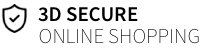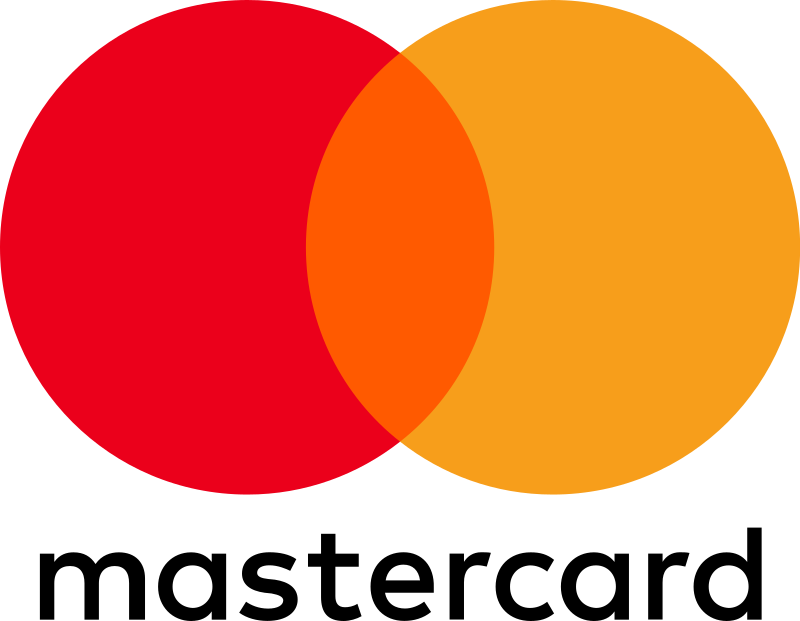If the below information does not help resolve your query, please contact us via telephone or email:
Telephone - 0861 40 40 41
Email - [email protected]
GENERALQ: My contact details have changed, how can I amend my profile? Q: I have forgotten my password. What do I do now? Q: I am battling to set a password. What can I do? Q: What should I do if the website is giving me technical issues? Q: How do I create a Wishlist? Q: Can I share my Wishlist with my friends and colleagues? Q: Where can I find your physical store? Q: What if I need assistance with coffee solutions and equipment for larger offices or teams? |
ORDERS
Q: Is there any limit to the hours when I can order from Ciro Coffee Boutique?
A: No, you can purchase from this website anytime and from anywhere, however our deliveries will only be on weekdays, Monday – Friday, between 08:00 – 17:00 in South Africa only.
Q: How do I cancel an order?
A: You may in certain instances cancel your order. You can cancel your order prior to when it is dispatched for delivery by clicking on the “Cancel” button in My Orders. Please contact our Call Centre on 0861 40 40 41 or [email protected] if you have any queries regarding cancellation.
Q: Can I receive an order if I don’t live in South Africa?
A: No, unfortunately we only deliver within the Republic of South Africa.
Q: What happens if an item is out of stock?
A: We strive to maintain availability of all products listed on Ciro Coffee Boutique at all times, however it is possible that an item can be temporarily out of stock. The “Get Notified When Stock Arrives” button allows us to notify you, via email, as soon as the item is once again available.
Q: How do I edit my order if I have already checked out but not paid?
A: You will need to Log In to your account in order to edit any orders. Click onto your Account profile, in the top right corner of the screen, and select "Order History" from the navigation panel. From here, you can Click on My Orders on the left navigation panel.
Select the order that you would like to edit by clicking on the "View Order" button on the right hand side. To edit this order click "Make this My Cart" in the bottom corner and you can then edit your order.
Q: How do I edit my order if I have already paid?
A: If you have already paid for your order, you will need to contact our Call Centre on 0861 40 40 41 for assistance on editing your order. Please note that payment details may need to be resubmitted if the order value is now higher than your previous order.
Q: How do I remove items from my cart?
A: Option 1: Click on the “My Cart” icon in the top right of the site. Click the trash can icon next to the item that you wish to remove from your cart. Confirm that you wish to remove the item.
Option 2: Click on the “My Cart” icon in the top right of the page. Click the “Checkout” button at the bottom of the dropdown menu. Change the quantity of each item to zero by inserting ‘0’ into the quantity field or by clicking the ‘-’ button underneath the quantity field. Your page will refresh and the product will disappear from your cart.
PAYMENT
Q: What are my payment options?
A: We accept Visa & MasterCard (both credit and debit cards).
You will also be able to do an EFT Pro payment, which works exactly the same as an EFT payment, you will be redirected to your own Banks payment window.
You can also use Mobicred, which is a revolving credit facility with easy payments over 12 months. You can read more about Mobicred here.
Q: Are my credit card details safe?
A: Yes, we guarantee safe and secure banking on Ciro Coffee Boutique. We understand that this can be a concern, especially if this is your first time shopping online, but we can assure you that your credit card information is encrypted and protected with the best software available via PayU.
Q: I'm struggling to pay online, please help!
A: If you have any queries or are experiencing any problems regarding payment, please call our Customer Service Representation on 0861 40 40 41 or send an email to [email protected] for assistance
Q: I lost connection while trying to make my payment, what now?
A: Try refreshing the page to pay again. Payment has only been made and confirmed when you receive an Order Confirmation email from Ciro Coffee Boutique.
Q: Can I use a voucher online? How do I redeem it?
A: Yes, we do accept promotional discount codes that are supplied by Ciro Coffee Boutique. We only accept one discount code per order.
If you have a discount code that you would like to redeem, you will need to enter your code once you have proceeded to Checkout. Enter the code into the allocated box and then click “Apply”. The code will be applied when you proceed to payment.
Q: My payment failed due to 3D authentication failure, what do I do?
A: 3D secure registrations take place with your bank and each bank has a different way of registering their cardholders. Most new cards are already enabled and do not require a registration.
Please see links below that will assist you with the procedures that your bank applies:
Standard Bank:
https://www.standardbank.co.za/standardbank/Business/Banking/Business-cards/Corporate-card-solutions/Secure-Internet-shopping
FNB:
https://www.fnb.co.za/downloads/online-banking-documentation/verified-by-visa-faq-fnb.pdf
ABSA:
https://www.absa.co.za/security-centre/online-security/
Nedbank:
https://www.nedbank.mobi/website/content/promotions/index_detail.asp?PromoID=821
DELIVERY
Q: Which days of the week do deliveries take place?
A: Deliveries are only done on a weekdays, Monday – Friday, between 08:00 – 17:00, excluding public holidays.
Q: Can you deliver on public holidays?
A: Unfortunately not yet.
Q: What does delivery cost?
A: Standard delivery is a flat rate of R75.00, no matter where you live in South Africa. We offer free delivery for orders over R950 (including VAT).
Q: When will I get my order?
A: Delivery will take place within 3 – 5 working days, between 08:00 – 17:00. If you are located in an outlying area (more than 200km from a city hub), delivery may take between 5 - 7 working days.
Q: Who will deliver my order?
A: CourierIT courier will be the only supplier that we use to deliver to both offices and homes. Please do not accept orders from any other supplier unless notified by Ciro Coffee Boutique.
Q: Will I be called before delivery?
A: All first delivery attempts will be done without a phone call before delivery but a confirmation email, as well as an SMS, will be sent to you to inform you that your order has been shipped for delivery. If the first delivery is unsuccessful, a second delivery attempt will take place the next working day. You will also be notified of the second delivery attempt via SMS. Should there be 2 unsuccessful delivery attempts, we will notify you via SMS and make contact with the receiver.
Q: What happens if there is no one at home or at the office when you deliver?
A: As per the above, if the first delivery is unsuccessful, a second delivery attempt will take place the next working day. Only after 2 unsuccessful attempts will we make contact to try arrange an alternative delivery arrangement with you.
Q: How do I track my order online?
A: Once your order has been placed, we will send you a confirmation email updating you on the status of your order. We will also send you an SMS once your order has been shipped. You can track your order at any time by navigating to “Track My Order” (under the My Account section). Our tracking is divided into four Status of Delivery below, thus keeping you informed of your order throughout the delivery process:
- At the Warehouse;
- With the CourierIT Courier;
- Out on Delivery;
- Delivered.
Please note: the delivery period only begins once your payment has been authorised.
Q: Where do I see a history of my orders?
A: You can view a history of your purchases / orders by navigating to “Order History” (under the My Accounts section of this website).
RETURNS & REFUNDS
Q: What is your returns policy?
A: If you are not completely happy with your purchase for any reason (other than if it is defective) and you wish to return it, you may do so within 30 days. The goods must be in their original condition and packaging. Please refer to our Terms & Conditions for further information.
Returns can be made in the following way:
You can contact us on 0861 40 40 41 or email us at [email protected] and we will arrange a courier to collect the item from you within 3 - 5 working days at no cost. Please ensure to complete the Returns and Refunds form online and ensure your goods have met the criteria for return (refer to the Quick Returns Guide).
Q: What is the returns policy for defective machines?
A: Please refer to point 8 in our Terms & Conditions for further information
Q: If a machine I bought becomes faulty or breaks, what shall I do?
A: Please refer to point 8 in our Terms & Conditions for further information
Q: What happens if a product I ordered is delivered in a broken, damaged or defective state?
A: You may return defective goods within 6 months of date or purchase as long as the goods have been used for their intended purpose and have been cared for according to any instructions given with the goods. We will either repair or replace the goods or refund you the value that you paid for the goods
Please refer to point 8 in our Terms & Conditions for further information
Q: How am I refunded for items bought on Ciro Coffee Boutique?
A: For approved refunds where the invoice amount is less than the delivery threshold value, the full invoice amount including delivery charges will be refunded. Where the invoice amount is more than the delivery threshold value, the invoice amount less delivery charges will be refunded.
If you paid using an EFT, once the refund has been approved by Ciro Coffee Boutique, you will be required to submit proof of banking details and complete a Ciro Coffee Boutique vendor form. Payment will take up to 5 working days from submission of the vendor form - this is in order to verify and protect your banking details. Please note that any approved refunds will be paid into the bank account from which the original payment was received.
If the below information does not help resolve your query, please contact us via telephone or email:
Telephone - 0861 40 40 41
Email - [email protected]
GENERALQ: My contact details have changed, how can I amend my profile? Q: I have forgotten my password. What do I do now? Q: I am battling to set a password. What can I do? Q: What should I do if the website is giving me technical issues? Q: How do I create a Wishlist? Q: Can I share my Wishlist with my friends and colleagues? Q: Where can I find your physical store? Q: What if I need assistance with coffee solutions and equipment for larger offices or teams? |
ORDERS
Q: Is there any limit to the hours when I can order from Ciro Coffee Boutique?
A: No, you can purchase from this website anytime and from anywhere, however our deliveries will only be on weekdays, Monday – Friday, between 08:00 – 17:00 in South Africa only.
Q: How do I cancel an order?
A: You may in certain instances cancel your order. You can cancel your order prior to when it is dispatched for delivery by clicking on the “Cancel” button in My Orders. Please contact our Call Centre on 0861 40 40 41 or [email protected] if you have any queries regarding cancellation.
Q: Can I receive an order if I don’t live in South Africa?
A: No, unfortunately we only deliver within the Republic of South Africa.
Q: What happens if an item is out of stock?
A: We strive to maintain availability of all products listed on Ciro Coffee Boutique at all times, however it is possible that an item can be temporarily out of stock. The “Get Notified When Stock Arrives” button allows us to notify you, via email, as soon as the item is once again available.
Q: How do I edit my order if I have already checked out but not paid?
A: You will need to Log In to your account in order to edit any orders. Click onto your Account profile, in the top right corner of the screen, and select "Order History" from the navigation panel. From here, you can Click on My Orders on the left navigation panel.
Select the order that you would like to edit by clicking on the "View Order" button on the right hand side. To edit this order click "Make this My Cart" in the bottom corner and you can then edit your order.
Q: How do I edit my order if I have already paid?
A: If you have already paid for your order, you will need to contact our Call Centre on 0861 40 40 41 for assistance on editing your order. Please note that payment details may need to be resubmitted if the order value is now higher than your previous order.
Q: How do I remove items from my cart?
A: Option 1: Click on the “My Cart” icon in the top right of the site. Click the trash can icon next to the item that you wish to remove from your cart. Confirm that you wish to remove the item.
Option 2: Click on the “My Cart” icon in the top right of the page. Click the “Checkout” button at the bottom of the dropdown menu. Change the quantity of each item to zero by inserting ‘0’ into the quantity field or by clicking the ‘-’ button underneath the quantity field. Your page will refresh and the product will disappear from your cart.
PAYMENT
Q: What are my payment options?
A: We accept Visa & MasterCard (both credit and debit cards).
You will also be able to do an EFT Pro payment, which works exactly the same as an EFT payment, you will be redirected to your own Banks payment window.
You can also use Mobicred, which is a revolving credit facility with easy payments over 12 months. You can read more about Mobicred here.
Q: Are my credit card details safe?
A: Yes, we guarantee safe and secure banking on Ciro Coffee Boutique. We understand that this can be a concern, especially if this is your first time shopping online, but we can assure you that your credit card information is encrypted and protected with the best software available via PayU.
Q: I'm struggling to pay online, please help!
A: If you have any queries or are experiencing any problems regarding payment, please call our Customer Service Representation on 0861 40 40 41 or send an email to [email protected] for assistance
Q: I lost connection while trying to make my payment, what now?
A: Try refreshing the page to pay again. Payment has only been made and confirmed when you receive an Order Confirmation email from Ciro Coffee Boutique.
Q: Can I use a voucher online? How do I redeem it?
A: Yes, we do accept promotional discount codes that are supplied by Ciro Coffee Boutique. We only accept one discount code per order.
If you have a discount code that you would like to redeem, you will need to enter your code once you have proceeded to Checkout. Enter the code into the allocated box and then click “Apply”. The code will be applied when you proceed to payment.
Q: My payment failed due to 3D authentication failure, what do I do?
A: 3D secure registrations take place with your bank and each bank has a different way of registering their cardholders. Most new cards are already enabled and do not require a registration.
Please see links below that will assist you with the procedures that your bank applies:
Standard Bank:
https://www.standardbank.co.za/standardbank/Business/Banking/Business-cards/Corporate-card-solutions/Secure-Internet-shopping
FNB:
https://www.fnb.co.za/downloads/online-banking-documentation/verified-by-visa-faq-fnb.pdf
ABSA:
https://www.absa.co.za/security-centre/online-security/
Nedbank:
https://www.nedbank.mobi/website/content/promotions/index_detail.asp?PromoID=821
DELIVERY
Q: Which days of the week do deliveries take place?
A: Deliveries are only done on a weekdays, Monday – Friday, between 08:00 – 17:00, excluding public holidays.
Q: Can you deliver on public holidays?
A: Unfortunately not yet.
Q: What does delivery cost?
A: Standard delivery is a flat rate of R75.00, no matter where you live in South Africa. We offer free delivery for orders over R950 (including VAT).
Q: When will I get my order?
A: Delivery will take place within 3 – 5 working days, between 08:00 – 17:00. If you are located in an outlying area (more than 200km from a city hub), delivery may take between 5 - 7 working days.
Q: Who will deliver my order?
A: CourierIT courier will be the only supplier that we use to deliver to both offices and homes. Please do not accept orders from any other supplier unless notified by Ciro Coffee Boutique.
Q: Will I be called before delivery?
A: All first delivery attempts will be done without a phone call before delivery but a confirmation email, as well as an SMS, will be sent to you to inform you that your order has been shipped for delivery. If the first delivery is unsuccessful, a second delivery attempt will take place the next working day. You will also be notified of the second delivery attempt via SMS. Should there be 2 unsuccessful delivery attempts, we will notify you via SMS and make contact with the receiver.
Q: What happens if there is no one at home or at the office when you deliver?
A: As per the above, if the first delivery is unsuccessful, a second delivery attempt will take place the next working day. Only after 2 unsuccessful attempts will we make contact to try arrange an alternative delivery arrangement with you.
Q: How do I track my order online?
A: Once your order has been placed, we will send you a confirmation email updating you on the status of your order. We will also send you an SMS once your order has been shipped. You can track your order at any time by navigating to “Track My Order” (under the My Account section). Our tracking is divided into four Status of Delivery below, thus keeping you informed of your order throughout the delivery process:
- At the Warehouse;
- With the CourierIT Courier;
- Out on Delivery;
- Delivered.
Please note: the delivery period only begins once your payment has been authorised.
Q: Where do I see a history of my orders?
A: You can view a history of your purchases / orders by navigating to “Order History” (under the My Accounts section of this website).
RETURNS & REFUNDS
Q: What is your returns policy?
A: If you are not completely happy with your purchase for any reason (other than if it is defective) and you wish to return it, you may do so within 30 days. The goods must be in their original condition and packaging. Please refer to our Terms & Conditions for further information.
Returns can be made in the following way:
You can contact us on 0861 40 40 41 or email us at [email protected] and we will arrange a courier to collect the item from you within 3 - 5 working days at no cost. Please ensure to complete the Returns and Refunds form online and ensure your goods have met the criteria for return (refer to the Quick Returns Guide).
Q: What is the returns policy for defective machines?
A: Please refer to point 8 in our Terms & Conditions for further information
Q: If a machine I bought becomes faulty or breaks, what shall I do?
A: Please refer to point 8 in our Terms & Conditions for further information
Q: What happens if a product I ordered is delivered in a broken, damaged or defective state?
A: You may return defective goods within 6 months of date or purchase as long as the goods have been used for their intended purpose and have been cared for according to any instructions given with the goods. We will either repair or replace the goods or refund you the value that you paid for the goods
Please refer to point 8 in our Terms & Conditions for further information
Q: How am I refunded for items bought on Ciro Coffee Boutique?
A: For approved refunds where the invoice amount is less than the delivery threshold value, the full invoice amount including delivery charges will be refunded. Where the invoice amount is more than the delivery threshold value, the invoice amount less delivery charges will be refunded.
If you paid using an EFT, once the refund has been approved by Ciro Coffee Boutique, you will be required to submit proof of banking details and complete a Ciro Coffee Boutique vendor form. Payment will take up to 5 working days from submission of the vendor form - this is in order to verify and protect your banking details. Please note that any approved refunds will be paid into the bank account from which the original payment was received.